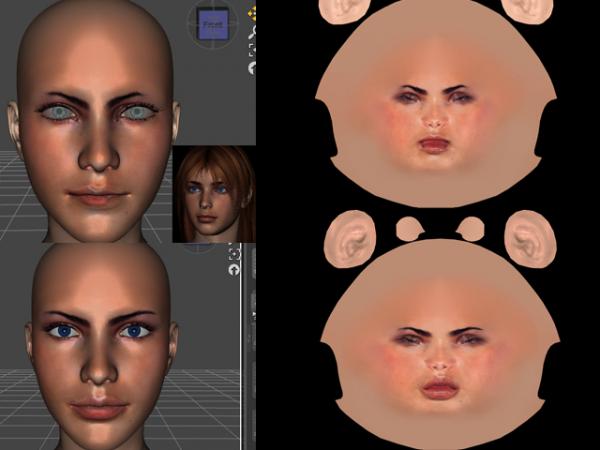Changing The Blond G3 Model To G8F Process (Face) | Art |
3DWilliam »
Gallery | More Art | Added 5 years ago
So the face took a lot of trial and error fiddling around to get things back to where they are supposed to be. First I just dropped the G3 wrap form of …
Gallery: 3d art
Tools: Adobe Photoshop, DAZ Studio, FaceGen, ZBrush
Categories: Characters, Female, Photorealistic
Usage Rights: Unrestricted use
|
log in to rate
Views: 214 |
|
| Feedback & Discuss | Post a Comment |
be the first to comment!