by: omniflux
Omniflux »
Gallery | More DAZ Studio | 
Added 4 years ago
Format: Daz Studio 4.5 ( *.duf *.dson)
Categories: Materials
Usage Rights: Unrestricted use
Omniflux »
Gallery | More DAZ Studio | Added 4 years ago
This includes 2261 presets (many are identical except for colors).
Thank you to Catherine3678ab and Bejaymac for help with shader bricks!
I have added …
Format: Daz Studio 4.5 ( *.duf *.dson)
Categories: Materials
Usage Rights: Unrestricted use
|
log in to rate
Raters : 17 Views: 3,422 Downloaded: 787 |
|








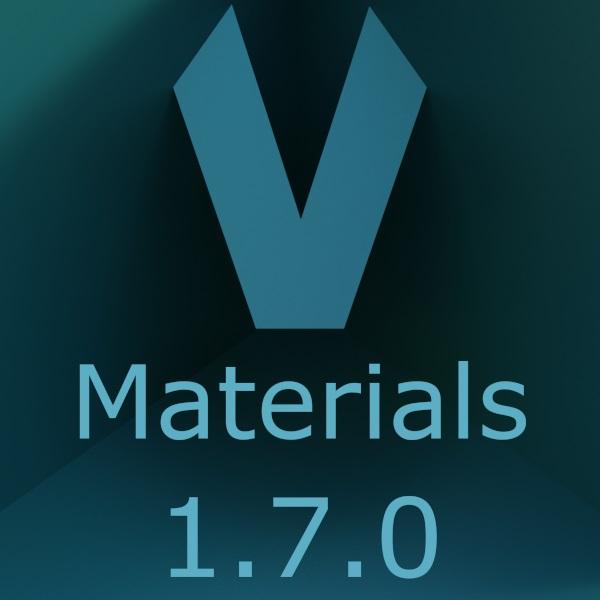


















The example below is what happens now for all of the presets you made.
I have a feeling it has something to do with the latest version of Daz Studio. As I did not have this issue before now.
data/mdl to shader more …
I have posted screenshots of the setup process here
https://www.daz3d.com/forums/discussion/460766/
There is not much in the log file:
2020-12-27 14:44:08.730 Loading script: S:/DAZ 3D/New Other Content/Shader Presets/NVIDIA vMaterials 1.7.0/Setup/MDL Directory Manager.dsb
2020-12-27 14:44:08.730 Failed to load script: S:/DAZ 3D/New Other Content/Shader Presets/NVIDIA vMaterials 1.7.0/Setup/MDL Directory Manager.dsb
Maybe try making the script a non-encrypted .dsa file like more …
However, the shaders are not displayed in the object surface, they are gray while the settings are ok in the surface tab
And indeed some shader names do not match, the images are not found
Live long and prosper!
I have everything installed, nvidia hardware plus data and shader, but when I run the setup script I get an error message ??? and it does not start
failed to load script
why
daz 4.14
Did you download and install the Nvidia vMaterials (See comments under the Download button)?
What is wrong?