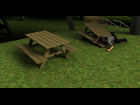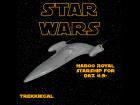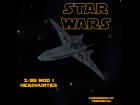The model was originally made by "Eskelite" and submitted by them to the BlendSwap website.
I remade and elaborated on the model to adapt it for use in Daz Studio.
VERSIONS AND FEATURES
This download includes the model in both DAZ Studio format and .obj format.
The Daz Studio version is rigged so you can move and scale and rotate the base and top separately. You might want to do this to elevate the table top a little for more leg clearance. Like make the "Base" node taller by increasing the "Y Scale" property, and make it narrower by decreasing the "Z Scale".
The .obj version is not rigged (I don't even know whether .obj format can even be rigged). But it has all the vertex groups assigned to allow you to "rig" it in whatever program you use. Also the .obj version has the chair in 3 parts: solid part without the cushions, and the bottom and back cushions.
The table and the chair are separate models. But the Daz version includes a preset to load both at once,
that is, one table and 6 chairs together. I call it the "6 Chair Dining Set".
The bottom chair cushion (but not the back one) has enough mesh to simulate being compressed by other objects, such as butts, in your program's physics simulator.
In Daz Studio, this would be by means of either the collision property, dForce (after converting the cushion to dForce), or some product such as Mesh Grabber.
Such compression simulations might expose the top solid surface of the chair and be a problem as such.
This can be fixed by making that top surface invisible. Do this with the chair selected in the "Scene" tab,
by going to the "Surfaces" tab and selecting the surface labeled "Chair_Cushion_Interface".
Now scroll down to the "Cutout Opacity" property and set that property to 0. If it does no have a "Cutout Opacity", you will need to convert that surface to Iray Uber. This means locating your "!Iray Uber Base" shader and clicking on it's icon. This will add lots of property controllers to the surface, including the "Cutout Opacity".
MATERIALS
I include several color option presets for Daz Studio. Otherwise color as you wish.
The .obj version has no colors, but has all the material zones available, and UV mapped, to color as you wish.
I made lot's of material zones to give lots of materials flexibility. Some complex, image mapped glass shaders might look better when a few of these select surfaces are made invisible. If you experiment with such, you will appreciate this.
« Less
















 Mixer, Food, KitchenAid Artisan, …
Mixer, Food, KitchenAid Artisan, …