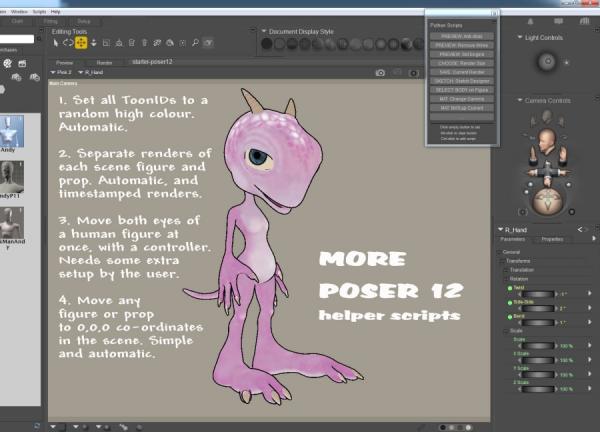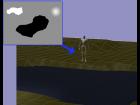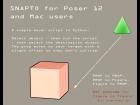More Poser 12 helper scripts. July 2022.
This is a free follow-on from my free "Poser 12 helper scripts and perma-palette" bundle. Here are four more useful Python scripts which work in Poser 12, but which are likely to be used less frequently than those in the earlier pack.
1. Automatically set all ToonIDs to a random high colour. Works across the entire scene. Then you use a very fast Firefly preset to quickly get the ToonID auxiliary layer into a .PSD, and you have a quick way of making fine selections in Photoshop ('select by colour'). The render is not anti-aliased, but OLM's freeware 'Anti-Alias Filter for Photoshop' filter handles that if you need it.
2. Auto-render each item in the scene separately. Renders are timestamped and by default saved to the user's "Pictures" folder. Good for use with the real-time Preview engine, to quickly output a set of .PNG masks for every element in a picture. Might also be used to make stylised shadow-box / silhouette art. You may also find other uses.
3. Move both eyes of a figure at once, with a non-rendering controller block. Needs a bit of set-up and adjustment to finesse and lock the controller boxes, but the script does most of the work. May not work well on bug-eyed toon characters, tiny scaled-down figures (e.g. Pink 2 that ships with Poser 12), or animals with eyes on the sides of the head. But users can adjust the spacing the more human-ish characters made by Nursoda and others. Hack the script if your character does not have eyes with the usual Poser figure names (rEye, lEye).
4. Move any figure or prop to zero in the scene. As long as your camera is near to 0,0,0 then you can instantly bring any 'lost' or distant prop or figure to it. Select them in the scene list, then run the script. That's it.
Copy the script to C:\Program Files\Poser Software\Poser 12\Runtime\Python\poserScripts\ScriptsMenu then re-load Poser 12 and find the new scripts in the regular Scripts drop-down menu.
Script headers have usage instructions, so open them with a plain text-editor like Notepad++.
Use freely for personal and commercial use, but the scripts are not to be re-sold. « Less