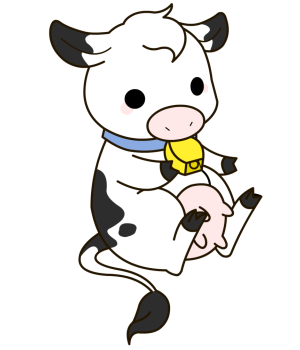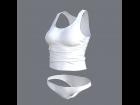by: squishy
Squishy »
Portfolio | Gallery | More DAZ Studio | 
Added 2 years ago
Format: Daz Studio 4.5 ( *.duf *.dson)
Categories: 3D Models, Anatomy, Female
Usage Rights: Commercial renders OK, contents not for redistribution
Squishy »
Portfolio | Gallery | More DAZ Studio | Added 2 years ago
Re-listed this after I noticed some strange render behavior, model's contents have not changed but the readme.txt is updated.
G8.1F Better Nipple, a …
Format: Daz Studio 4.5 ( *.duf *.dson)
Categories: 3D Models, Anatomy, Female
Usage Rights: Commercial renders OK, contents not for redistribution
|
log in to rate
Raters : 11 Views: 1,225 Downloaded: 326 |
|
| Feedback & Discuss | Post a Comment |
| thelufias (2 years ago) | Inappropriate? |
| fontinalispyr (2 years ago) | Inappropriate? |
| goofygrape (2 years ago) | Inappropriate? |