MinFig:
Min fig is a minimal cr2 file that contains no geometry, and only one actor, the BODY actor, thus it is invisible when loaded. The cr2 file …
more »MinFig:
Min fig is a minimal cr2 file that contains no geometry, and only one actor, the BODY actor, thus it is invisible when loaded. The cr2 file size is 4.63KB.
Why have a figure that is invisible? It has a number of uses. You can parent multiple props to the BODY actor of MinFig, then:
Translate, rotate, scale, hide/show, lock, etc, all the props at once, by preforming these actions on MinFig. These actions also work with lights and cameras.
Any props parented to MinFig will be saved with it when you save MinFig back to a pallet (you can use a different name so as not to overwrite the original).
Lights and cameras can also be saved as a set, if you parent them to Min fig, there are some special circumstances when saving lights and cameras this way that can lead to problems. So the kindergarten advice is DON'T DO IT! The advice to those familiar with editing Poser library files is, do it, then open the cr2 in a text editor and give all the lights, SHADOW_CAM_LITEs, and/or cameras, unique internal names, e.g. "My_spotLight 1" and "My_SHADOW_CAM_LITE 4", or "AUX_CAMERA_2".
Other figures can also be parented to MinFig.
---
LICENCE:
I place "MinFig.cr2" in the public domain. You can use and redistribute it any way you like. Credit would be appreciated, but is not a requirement.
---
INSTALLATION:
Extract the zip to your main Poser folder. The "MinFig.cr2" will be placed in the path "\Runtime\libraries\Character\Les". Alternatively, unzip to a temporary folder and move the files to any character folder.
---
Cheers, Les Bentley.
« Less

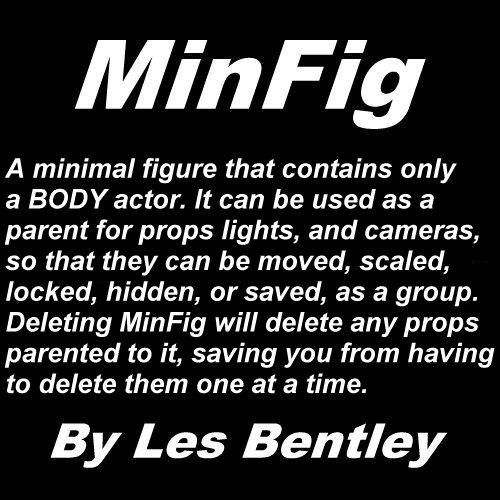









 Scrum: Base
Scrum: Base


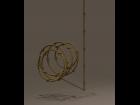





After finding an appropriate geometry scaling, anywhere between 8 % ~~ 8000 %, too many are but loose agglomerations of parts. I've been parenting such to a 'primitive' cube, but that often causes other problems.
I vaguely remembered this utility file from my P4 days, more …