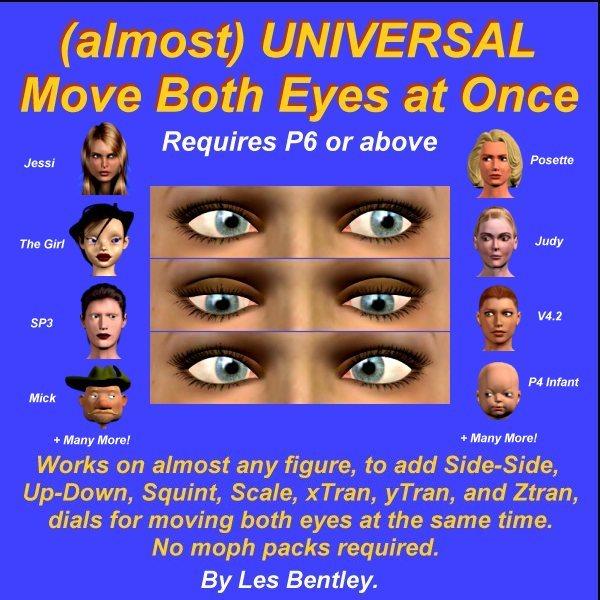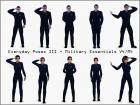(almost) UNIVERSAL Eye Mover.
I find rotating, translating, or scaling, the eyes one at a time, tedious, so I made these files to move both eyes at …
more »(almost) UNIVERSAL Eye Mover.
I find rotating, translating, or scaling, the eyes one at a time, tedious, so I made these files to move both eyes at once. Having made them, I decided to share them.
The main file is "!EyesMoveBoth_U.pz2". This file only works in P6 or above. It will add new dials to the Body actor, which allow you to move both of the eyes as the same time. The dials are:
Eyes_Side-Side
Eyes_Up-Down
Eyes_Squint
Eyes_xTran
Eyes_yTran
Eyes_zTran
Eyes_Scale
The "!EyesMoveBoth_U.pz2" file adds new channels to the Body actor, so should not conflict with any morph injections. For figures that use nested grouping the dials will appear in the "Other" group. The values these dials use do not conform to a regular standard, and do NOT represent degrees of rotation or distances in Poser Units. The trackingScale is smaller than in most figures, which allows for fine adjustment, but because of this, you may need to move the dials a long way to get an effect.
This file should work on almost any figure, but there are some exceptions. Some figures do not have seperate movable eyes, for example the P4 animals, or the P4 Lo figures. Others may use morphs instesd of rotation channels to move the eyes, and if a very few cases none standared names may have been used for the eye actors or or rotation channels.
In addition to the "!EyesMoveBoth_U.pz2" file, there is optional pose file in the distribution "DialsInHead PBMCC.pz2".What the "DialsInHead PBMCC.pz2" file does is to hide the dials in the Body for moving the eyes, and place them in the head actor, where they are more conveniant when you are posing the head. There is a potential drawback to this. As the file uses PBMCC channels, it may sometimes conflict whith morph injection packages that may want to use these same channels. The potential for conflict is a problem that is common to all injections that use PBMCC channels. This file can be used on any figure that has PBMCC channels from PBMCC_21 through PBMCC_27. As far as I know, this means virtually any figure from DAZ that that morph injection packages exist for. The "DialsInHead PBMCC.pz2" should be used AFTER the "!EyesMoveBoth_U.pz2" file has been applied.
INSTALLATION:
Decompress the zip to your main Poser folder. The pose files will be extracted to the path:
Runtime\libraries\Pose\Utility Poses\Eyes
The "EyesMoveBoth_U.txt" (this file) will be extracted to the "ReadMe's" folder, under your main Poser folder.
Alternatively you can extract the files to a tempory folder and move them to any Pose folder.
LICENCE:
I place this package and the "!EyesMoveBoth_U.pz2" and "DialsInHead PBMCC.pz2" in the public domain. You are free to do as you wish with them, including hosting, modification, and distribution.
Les Bentley.
25/April/2009.
« Less