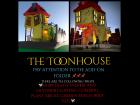by: bolverk
bolverk »
Gallery | More DAZ Studio | 
Added 14 years ago
Format: Daz Studio *.daz *.ds *.dsb, Daz Studio 4.5 ( *.duf *.dson)
Categories: 3D Models, Fantasy, Props, Weapons
Usage Rights: Commercial renders OK, contents not for redistribution
bolverk »
Gallery | More DAZ Studio | Added 14 years ago
Updated for Daz Studio 4.20 and IRAY Materials.
I present to you 3 weapon props a zweihander, a hammer and a scythe with the purpose of getting that … more »
Format: Daz Studio *.daz *.ds *.dsb, Daz Studio 4.5 ( *.duf *.dson)
Categories: 3D Models, Fantasy, Props, Weapons
Usage Rights: Commercial renders OK, contents not for redistribution
|
log in to rate
Raters : 7 Views: 3,069 Downloaded: 806 |
|
| Feedback & Discuss | Post a Comment |
| lethanief (2 years ago) | Inappropriate? |
| Mandle (8 years ago) | Inappropriate? |
| determinazione (13 years ago) | Inappropriate? |
| bolverk (14 years ago) | Inappropriate? |
| bolverk (14 years ago) | Inappropriate? |
| zwyt123 (14 years ago) | Inappropriate? |
| bolverk (14 years ago) | Inappropriate? |
| zwyt123 (14 years ago) | Inappropriate? |